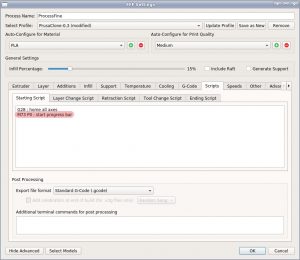How to add progress bar to your 3D printer with Simplify3d
 Since I have the new display in my printer (dot matrix MKS_MINI_12864) I enabled progress bar on it. But, to my surprise, it was all the time empty with printouts from Simplify3d. After, a not so quick, investigation it looks like S3d, by default, does not utilizes M73 gcode command. But not everything is lost, since we have scripting…
Since I have the new display in my printer (dot matrix MKS_MINI_12864) I enabled progress bar on it. But, to my surprise, it was all the time empty with printouts from Simplify3d. After, a not so quick, investigation it looks like S3d, by default, does not utilizes M73 gcode command. But not everything is lost, since we have scripting…
Marlin firmware
For progress bar you need to enable it in “Configuration_adv.h” by uncommenting proper definition:
// Add an 'M73' G-code to set the current percentage #define LCD_SET_PROGRESS_MANUALLY
Simplyfy3d setup
In Process Settings you have to go to “Scripts” tab. There you have to add two lines to “start script” and “layer change” script
M73 P0 ; start progress bar
M73 is gcode command setting up manual progress and it understands values P0-P100. Rest is just a comment
In “Layer Change Script” you have to add line:
M73 P[progress] ; Show progress with layer change
And that’s it. Value “[progress]” will be changed by S3d with proper, percentage value.