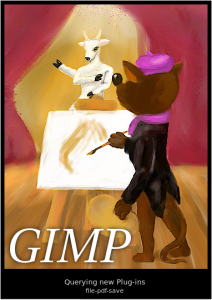 Friend of mine, asked me to create Debian package of Gimp development branch – since I’ve already had it compiled (and I do it regularly). I’ve been using Gimp 2.9 (2.9 is a development release, stable one will be numbered 2.10) for more then a year now, and I must say it was a huge change for me when I switched from Gimp 2.8. I use it mostly for photo processing and moving from 8 to 16 bit colour space was something I just had to have. Also all multi core optimization and OpenCl usage, speeds things up. Currently I work mostly with float 32bit colour space (I find if faster on GPU then 16it) and I almost can’t imagine working without it. It’s not that everything is completely fine in this development release, but weight of features long time ago outweighed some small disadvantages.
Friend of mine, asked me to create Debian package of Gimp development branch – since I’ve already had it compiled (and I do it regularly). I’ve been using Gimp 2.9 (2.9 is a development release, stable one will be numbered 2.10) for more then a year now, and I must say it was a huge change for me when I switched from Gimp 2.8. I use it mostly for photo processing and moving from 8 to 16 bit colour space was something I just had to have. Also all multi core optimization and OpenCl usage, speeds things up. Currently I work mostly with float 32bit colour space (I find if faster on GPU then 16it) and I almost can’t imagine working without it. It’s not that everything is completely fine in this development release, but weight of features long time ago outweighed some small disadvantages.
Anyway, since I compile it on daily basis, I thought I could do the package anyway. So here you have Debian Sid package (I use only sid – sorry 😉 ). It’s quite dirty release, but it’s working and it won’t change anything on your system, you can install it simultaneously with stable Gimp release. This package will put all required files, libraries and binaries (also files that are in separate packages for 2.8 release) in “/usr/local/gimp” folder, and create a link to “gimp-dev” startup script in /usr/local/bin/ – that’s it. It will also provide the most recent gmic plugin (I use it often).
Dependencies – since all gimp, babl, gegl files are in one package, there should be not many dependencies – currently present in package are mostly from 2.8 gimp release. If you find anything missing – please let me know.
To run gimp – use “gimp-dev” command (open terminal and write “gimp-dev” or if it’s not working write “/usr/local/bin/gimp-dev”).
Package: gimp-dev_2.9.9-2_amd64.deb
- Updated code, binary clean up (old libraries), updated mypaint library and mypaint-brushes
- Added two new libraries – new requirements for libmng and libwebp
- I recommend removing of entire /usr/local/gimp directory before install
- Source update (2 January of 2018)
Package: gimp-dev_2.9.9-1_amd64.deb
- New version 2.9.9, updated gcc 7.2 with fix for float
- Source update (19 December of 2017)
Package: gimp-dev_2.9.7-2_amd64.deb
- New compilation, new logo! :), desktop application definition (should be now accessible from menu)
- Source update (12 November of 2017)
Package: gimp-dev_2.9.7-1_amd64.deb
- Bumped version (in master tree) from 2.9.5 to 2.9.7
- Source update (30 August of 2017)
Package: gimp-dev_2.9.5-8_amd64.deb
- Updated dependecies for current Debian Sid repo
- Updated gmic code
- Today source fixes some annoying multi-threaded, opencl issues
- Source update (19 August of 2017)
Package: gimp-dev_2.9.5-7_amd64.deb
- Source update (29 July of 2017)
Package: gimp-dev_2.9.5-6_amd64.deb
- Source update, switch to GCC 6.2 (19 April of 2017)
Package: gimp-dev_2.9.5-5_amd64.deb
- Source update (some significant opencl changes), new GMIC pre 2.0 (12 March of 2017)
Package: gimp-dev_2.9.5-3_amd64.deb
- Source update (bug fixes, logo changes :)) (8 January of 2017)
Package: gimp-dev_2.9.5-2_amd64.deb
- Source update (quite many changes) (1 October of 2016)
Package: gimp-dev_2.9.5-1_amd64.deb
- New release 2.9.5 (17 July of 2016)
Package: gimp-dev_2.9.3-6_amd64.deb
- Source update (30 May of 2016)
Package: gimp-dev_2.9.3-5_amd64.deb
- Source update (7 April of 2016)
Package: gimp-dev_2.9.3-4_amd64.deb
- Just updated source, from 31.01.2016 – fixes few errors I’ve reported (Thanks guys!), new icon set/interface changes
Package: gimp-dev_2.9.3-3_amd64.deb
- Compiled with less optimization (more generic binary – should now work on most amd64 cpus)
- Fixed post-removal script
- Fixed installation dependencies
Package: gimp-dev_2.9.3-2_amd64.deb
 Since I have the new display in my printer (dot matrix MKS_MINI_12864) I enabled progress bar on it. But, to my surprise, it was all the time empty with printouts from Simplify3d. After, a not so quick, investigation it looks like S3d, by default, does not utilizes M73 gcode command. But not everything is lost, since we have scripting…
Since I have the new display in my printer (dot matrix MKS_MINI_12864) I enabled progress bar on it. But, to my surprise, it was all the time empty with printouts from Simplify3d. After, a not so quick, investigation it looks like S3d, by default, does not utilizes M73 gcode command. But not everything is lost, since we have scripting…
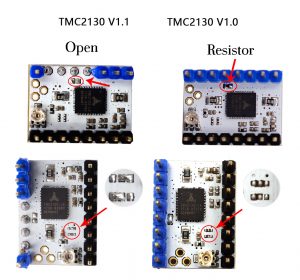

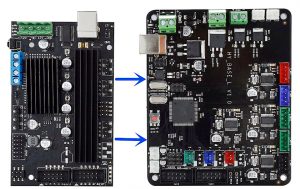
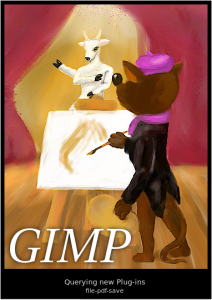

Recent comments