Candle cnc 1.2b on Linux
If you would like to test latest (yet already quite old) Candle on Linux machine, you could face the same problems as I did – so few tips how to make it work.
I still think UGS platform is a better choice in many cases – but sometimes Candle may be necessity (I have found problem with UGS and Fusion 360 gcode files)..
Anyway, you may face this kind of compilation errors and configuration problems with latest 1.2b source code: Continue Reading
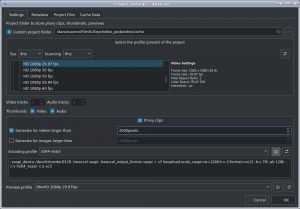
Recent comments